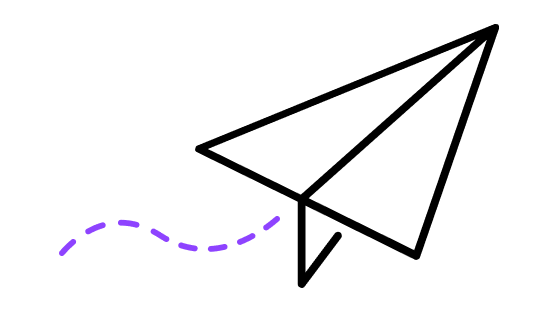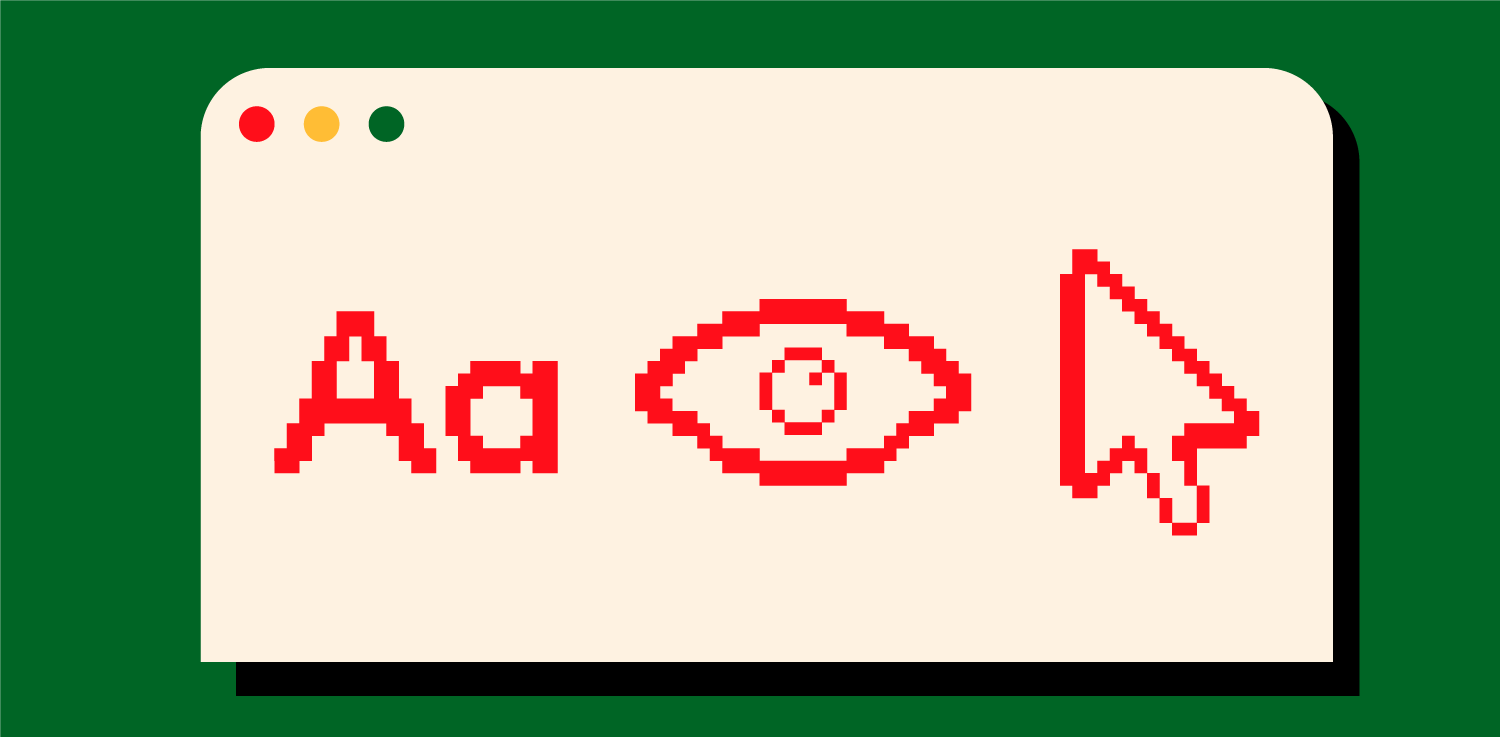
Beginner’s guide to accessible digital experiences
Conduct was commissioned by the Victorian Electoral Commission (VEC) to build a solution assisting voters with communication issues at the ballot box. VEC is required under the Disability Discrimination Act 1992 to provide information and services in a non-discriminatory and accessible manner. Accessibility is the inclusive practice of ensuring the web is equally accessible for all people, whatever their hardware, software, language, culture, location, or physical or mental ability. This was a great opportunity for our experience designers to see firsthand the consideration behind building accessible products.
Accessibility itself is not a new concept. W3C (a consortium that manages standards for the world wide web) first introduced the Web Accessibility Initiative in 1997. Since then, their Web Content Accessibility Guidelines (WCAG) have helped businesses and agencies meet the accessibility needs of many people with disabilities.
Despite these guidelines, most modern websites omit basic accessibility features. So why after 20 years is accessibility still being neglected? Deep-rooted misconceptions, a lack of awareness, and perhaps a lack of understanding about accessibility and its importance.
Common Misconceptions
There are pervasive misconceptions businesses and organisations back from building accessibility into the design process of websites or apps. Let’s take a closer look at a handful of accessibility myths.
1. “Accessibility only benefits those with disabilities…”
The reality is that accessibility benefits everyone.
You might not have a disability, but chances are you’ve been inconvenienced by a temporary impairment of some sort and have benefitted from features put in place to aid people with disabilities. This can be any type of impairment (physical, mental, or technological) that limits or alters your ability to surf the web or consume content as you normally would.
Closed captioning, subtitles and transcripts, for example, are traditionally used to help the hearing impaired access video and audio content however, in many scenarios, these features can also help those with regular hearing.
Consider a person in a public setting that wants to check out video or audio content without disturbing others. They may may be in a public setting like a doctor’s waiting room or a gym. This person’s ability to hear is impaired, albeit not physically or permanently, but they are experiencing a limitation hearing-impaired people face everyday.
We could even consider accessibility as an investment in ourselves. Few things in life are certain but everybody gets old. With the fortune of reaching old age comes the degradation of eyesight, hearing, and motor skills. Accessibility, either now or later, benefits everyone.
2. “Accessible websites put limitations on design and development…”
This misconception likely stems from the early days of the internet, when designers and developers were ill-equipped to build accessible websites. Technological limitations meant that text-only websites were often considered the best method of achieving accessibility.
Today, websites can be content-rich, interactive, beautifully designed and highly accessible. It’s often misunderstood that the process behind building accessible websites is drastically different from building regular websites. In reality, the process is virtually the same, with a little more care and attention to detail.
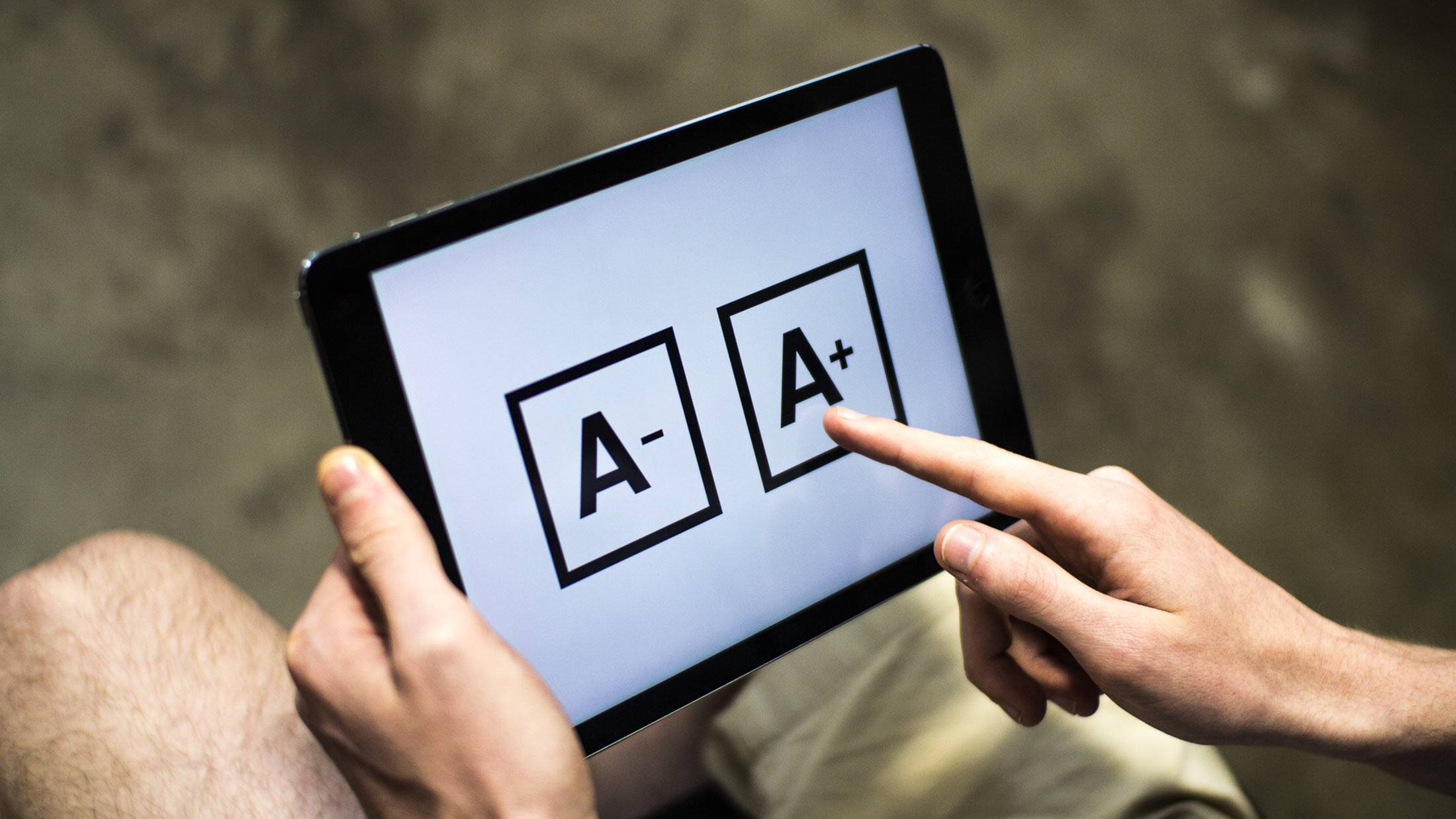
3. “It’s a barrier for innovation…”
I’m currently reading “The Practitioner’s Guide to User Experience Design” by Luke Miller of General Assembly. In chapter two, “Creativity Loves Constraints”, Miller explores the constraints often faced by designers and how to overcome them.
Let’s put this kind of thinking into practice. I like to use the example of designing a phone that is easier and safer to interact with (legally of course) while operating a vehicle. Studying how blind or low vision people interact with their phones can provide a good foundation to begin ideating solutions for the problem.
By reframing the limitations of building for blind or low vision users into an opportunity, we are able to explore solutions that benefit everyone.
Great, but where do I start?
To get you started, here’s a short checklist you can use to perform an accessibility audit on websites you frequently use, or your own website. This is in no way an all-inclusive checklist, but it will hopefully give you an idea of the kind of considerations that we must take to build an accessible website.
Putting it into Practice
Taking these things into account is a great entry point into accessible design. By educating yourself and your team, you’re arming yourself with the tools and knowledge needed to make an equally accessible web a reality.
After a review of our own website, we discovered areas in which we could improve accessibility. We had discovered that some of our images were lacking alternative descriptions and some of our more complex images (graphs) were missing long descriptions. We’ve updated these now.
A quick and easy way of checking your website against accessibility guidelines is to use a web accessibility checker such as AChecker. Accessibility checkers can help make the process of finding possible issues much simpler, so even without a complete understanding of Web Content Accessibility Guidelines, you have a clear starting point in which you can begin addressing accessibility issues on your website.
Conduct strives to ensure accessible design is considered in everything we do, starting first with our own website.
Conduct offers accessibility audits and reviews with a dedicated accessibility consultant
Learn about our accessibility testing service
More from the Journal